GitLab
Running on GitLab will automatically enable custom theming for your build log output including collapsible sections for better structuring:
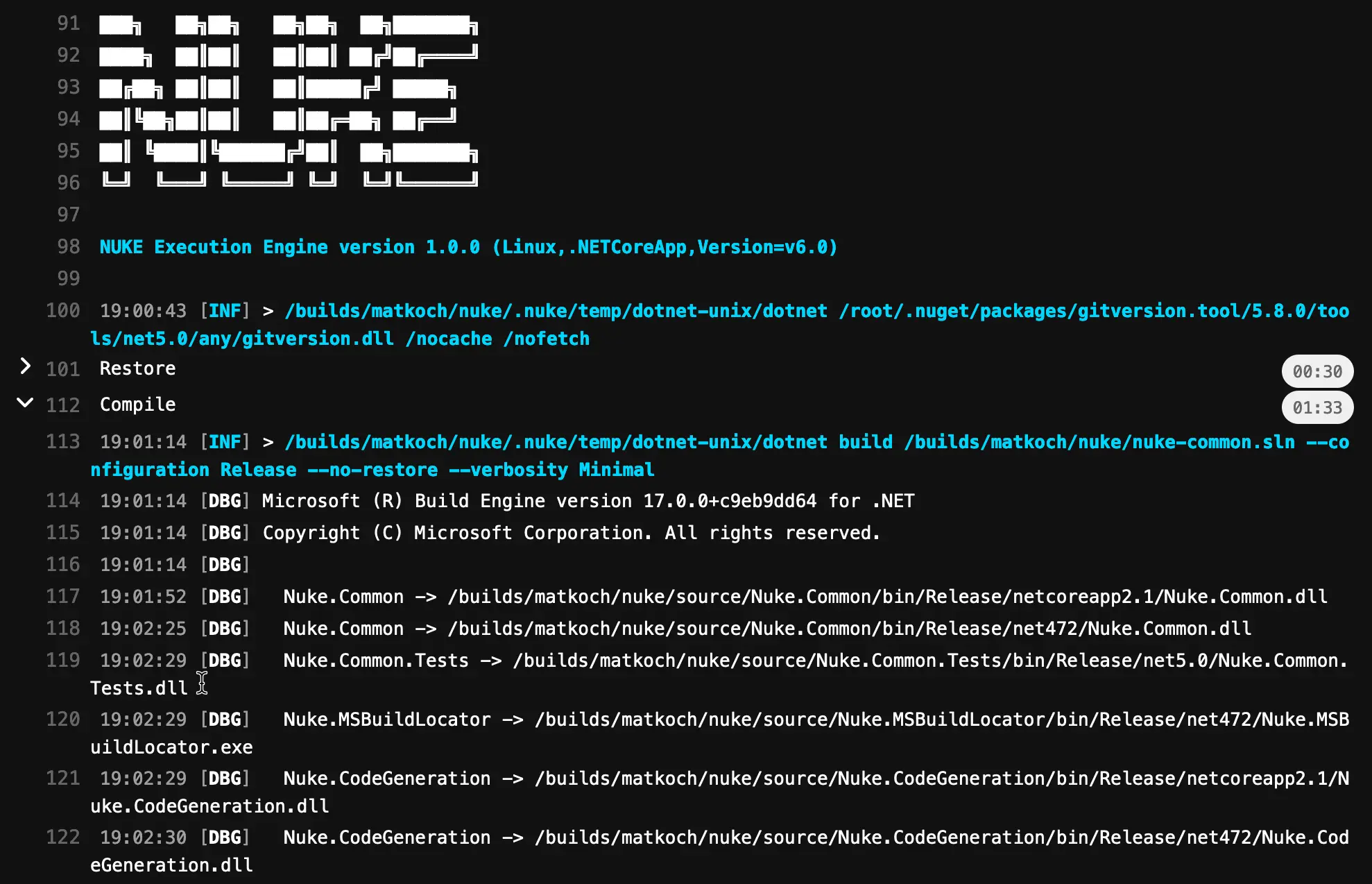
info
Please refer to the official GitLab documentation for questions not covered here.
Environment Variables
You can access predefined environment variables by using the GitLab class:
GitLab GitLab => GitLab.Instance;
Target Print => _ => _
.Executes(() =>
{
Log.Information("Branch = {Branch}", GitLab.CommitRefName);
Log.Information("Commit = {Commit}", GitLab.CommitSha);
});
Exhaustive list of strongly-typed properties
class GitLab
{
bool Ci { get; }
string CommitRefName { get; }
string CommitRefSlug { get; }
string CommitSha { get; }
string CommitTag { get; }
string ConfigPath { get; }
bool DisposableEnvironment { get; }
string GitLabUserEmail { get; }
long GitLabUserId { get; }
string GitLabUserLogin { get; }
string GitLabUserName { get; }
long JobId { get; }
bool JobManual { get; }
string JobName { get; }
string JobStage { get; }
string JobToken { get; }
long PipelineId { get; }
string PipelineSource { get; }
bool PipelineTriggered { get; }
string ProjectDirectory { get; }
long ProjectId { get; }
string ProjectName { get; }
string ProjectNamespace { get; }
string ProjectPath { get; }
string ProjectPathSlug { get; }
string ProjectUrl { get; }
GitLabProjectVisibility ProjectVisibility { get; }
string Registry { get; }
string RegistryImage { get; }
string RegistryPassword { get; }
string RegistryUser { get; }
string RepositoryUrl { get; }
string RunnerDescription { get; }
long RunnerId { get; }
string RunnerTags { get; }
string ServerName { get; }
string ServerRevision { get; }
string ServerVersion { get; }
}