Adding NuGet Packages
In many cases, build automation relies on third-party tools. NUKE provides you with a great API for working with CLI tools, however, it is the responsibility of a build project to reference these tools in the form of NuGet packages and define their exact versions.
You can add a NuGet package to a build project by calling:
nuke :add-package <package-id> [--version <package-version>]
When no version is provided, the latest version will be used. The major benefit compared to the dotnet add package command is that NUKE will automatically determine if the package should be referenced through PackageReference, i.e. as a normal library, or through PackageDownload, i.e. without affecting the dependency resolution graph:
- PackageReference
- PackageDownload
<Project Sdk="Microsoft.NET.Sdk">
<ItemGroup>
<PackageReference Include="<package-id>" Version="<package-version>" />
</ItemGroup>
</Project>
<Project Sdk="Microsoft.NET.Sdk">
<ItemGroup>
<PackageDownload Include="<package-id>" Version="[<package-version>]" />
</ItemGroup>
</Project>
NuGet.org Instruction Tab
If you're browsing NuGet packages on NuGet.org, you can also use the dedicated instruction tab to quickly copy the add-package command for the respective tool and version (only for global tools):
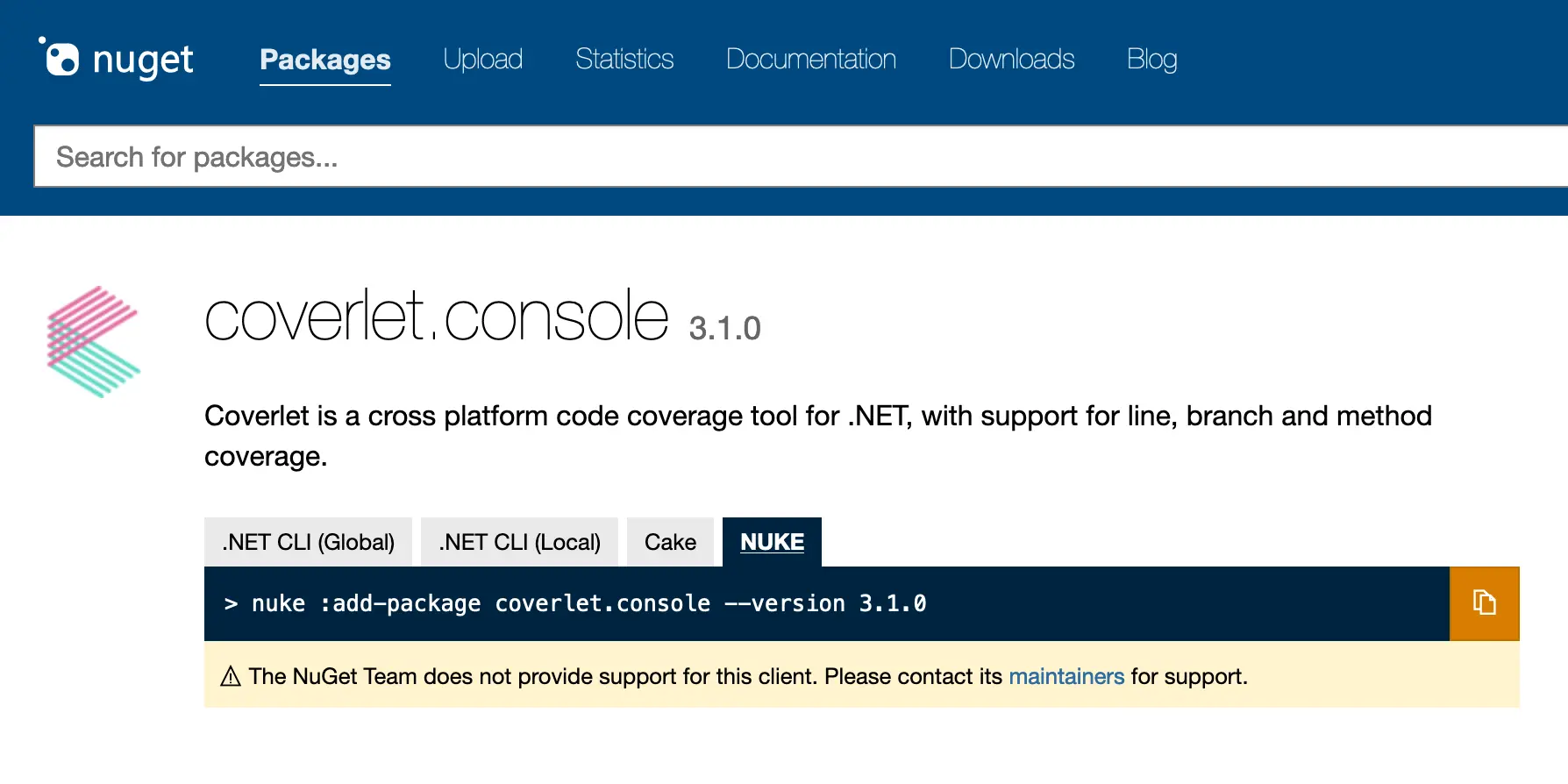
When you're using a CLI task that depends on a NuGet package that is not yet installed, for instance coverlet.console, you will receive an error message with the appropriate add-package command:
Missing package reference/download.
Run one of the following commands to install the package:
- nuke :add-package coverlet.console --version 3.1.0